Why choose FreeCAD?
- FreeCAD is an open source program and it is free;
- Has a large selection of workbenches, thanks to which you will be able to draw 2D drawings, 3D drawings, 3D structural assembly drawings and create realistic 3D visualizations;
- With the help of FreeCAD, you can automatically generate G-code and adjust CNC machine settings to your needs;
- FreeCAD supports many drawing formats: SVG, DXF, DWG, STL, STEP, PDF, etc., so you can easily share drawings or import them into FreeCAD;
- In terms of its capabilities, FreeCAD is very similar to AutoDesk Fusion360 and SolidWorks.
FreeCAD drawing examples:


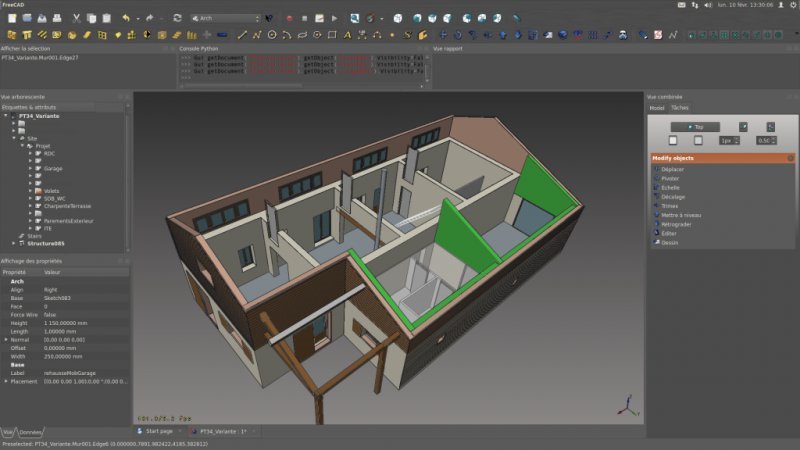

Briefly about FreeCAD:
FreeCAD is a free, open source, parametric drafting program that allows you to create 2D and 3D drawings. In terms of its features, drawing objects, and controls, FreeCAD is similar to Solidworks or Fusion 360. It is a powerful tool with many workbenches adapted to perform a variety of functions.
- Compared to Fusion 360 or Solidworks, FreeCAD is open source, meaning it is free. The open source nature of the program gives users more freedom and options to customize the program to their needs or contribute to its development.
- FreeCAD's parametric design functionality allows you to create objects with dimensions and properties that are tied to certain situations. This means that you can easily change the shape or dimensions of an object, and all related elements will automatically adjust accordingly. Parametric design in FreeCAD provides more flexibility and efficiency, especially when you need to change the design or create different variations.
- FreeCAD has many workspaces adapted to perform a variety of functions. I will mention the main and most commonly used ones: Part, Part Design, Draft, Arch, TechDraw, etc., which can be selected according to specific needs. Workspaces provide an extended range of drawing functions, allowing you to create and edit different objects and structures. In addition, the FreeCAD community is constantly developing new workspaces and tools that enrich the functionality of the program.
- FreeCAD supports many popular drawing formats such as: SVG, DXF, DWG, STL, STEP, G-code, etc., which are widely recognized and used by many 2D and 3D modeling programs. This makes it easy to share project files with other programs and collaborate with other designers or engineers, regardless of what program they use.
- FreeCAD can be a useful drafting tool for drawing parts for laser cutting, plasma cutting, CNC machines, or 3D printing.
-

Accessories for boats and fishing
Accessories for boats and fishing -

Home accessories
Home accessories -

Decorations
Decorations
1
/
of
3



